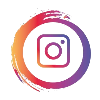Knocked out a quick install of this SF Progeny. Got it installed with a custom removable chassis with a Proffie v3.9.
Specs:
- Proffie v3.9
- custom removable chassis
- SDS Pixel Emitter connector
- SDS 7 Rail Chassis Connector
- SDS 28mm Bass Speaker
- 2 button setup
- power switch
I've installed one of these for myself before (which is now gutted once again) and picked up a black anodized version as these were discontinued. Unfortunately, this one came with cracked grips already so I'll be looking to replace those. I wanted a simplified version of a dark Graflex that can house a 28mm speaker so I can load some Vader and dark-side Anakin fonts on it.
The removable chassis is just wide enough that it can fully enclose the solder tabs of the 28mm speaker. I added small tactile switches wired up to the main and aux so I could play around with the chassis without needing it to be in the saber. I went with a red chassis on this with black decorative PCBs which works great for a dark side saber.
#lightsaber #lightsaberbuild #customlightsaber #diylightsaber #starwars #starwarslightsaber #jedi #sith #proffieboard #neopixel #sabersmith #lightsaberchassis #3dprinting #commissionsopencould
Build Log
I'm a custom saber builder first and foremost. I love tackling empty hilts and designing custom chassis for them to make the internals as easily accessible and loud as possible. Below you can find some of the past projects that I've done. Feel free to check them out!

Just wrapped up the install on this shiny hilt. Here we have a SaberBay/JSJ Imp Sword installed with a Proffie v2.2 in a custom removable chassis.
Specs:
- Proffie v2.2
- custom removable chassis
- SDS Pixel Emitter connector
- SDS 28mm Bass Speaker
- 2 button operation
- power switch
I've installed one of these last year with a Xeno 3 so it didn't take as much time to prototype. I had the chassis redesigned and got it set up with an angled Proffieboard tray for easier USB and SD card access.
For the chassis, we went with a cooler sea blue and I added the blue decorative chassis PCBs. Since the hilt was originally designed for a one-piece chassis I had to remove the shroud to drill and tap a retention hole. That way I could mount the static part of the chassis in the hilt. This ensures that the hilt's switches stay perfectly in place and don't vary whenever the chassis is removed.
#lightsaber #lightsaberbuild #customlightsaber #diylightsaber #starwars #starwarslightsaber #jedi #sith #proffieboard #neopixel #sabersmith #lightsaberchassis #3dprinting #commissionsopen

Wrapped up an install on a TXQ Darth Maul hilt. Got it re-installed with custom Proffie v2.2 static chassis.
Specs:
- Proffie v2.2
- illuminated Pixel connector
- 22mm speaker
- pommel accent illumination
- power switch
This hilt came in as a re-install with the provided parts. The tricky part of builds like this is that there isn't too much space to work with within a 1-inch diameter section. I took my honing tool to the lower half of the hilt to widen up the inner diameter a bit.
I had to stack the board and battery on top of each other and adjusted my part tolerances a bit to barely make them fit. I also wanted to minimize the amount of exposed wires so I added side channels inside the chassis to neatly hide the wire routing. The hilt came modified with a crystal in the pommel cap so I added a single accent pixel in front of the speaker to get that lit up.
#lightsaber #lightsaberbuild #customlightsaber #diylightsaber #darthmaul #txqsaber #starwars #starwarslightsaber #jedi #sith #proffieboard #neopixel #sabersmith #lightsaberchassis #3dprinting #commissionsopen

This one's a bit of an older model but still checks out. Here we have a Vader's Vault Havoc V1 re-installed with a Proffie v3.9 in a custom static chassis.
Specs:
- Proffie v3.9
- custom static chassis
- illuminated Pixel connector
- enclosed 22mm bass speaker
- power switch
This Havoc came in for a re-installation since the previous chassis was damaged. It's a beater saber but we got it upgraded to a Proffie v3.9.
I designed a static chassis for it with an angled Proffieboard tray. That way it makes it easier for USB access without an angled adapter as well as SD card access. Since the onboard boot button is obscured I had it wired up to a small tactile switch at the back. Also trimmed a small pixel strip as a battery indicator at the back.
These hilts are fairly slim compared to replica style hilts so they're great for dueling or spinning.
#lightsaber #lightsaberbuild #customlightsaber #diylightsaber #vadersvault #starwars #starwarslightsaber #jedi #sith #proffieboard #neopixel #sabersmith #lightsaberchassis #3dprinting #commissionsopen

Here we have TXQ's take on Ezra's 3rd hilt. Got this installed with a Proffie v3.9 in a custom removable chassis.
Specs:
- Proffie v3.9
- custom removable chassis
- SDS Pixel Emitter Connector
- USB-C port for data access and charging
- enclosed 24mm bass speaker
- on chassis main, aux, and boot buttons
- power switch
This one came in as a customer request but I needed to verify with a test install first.
The hilt itself feels surprisingly well constructed with a nice weight to it and a brushed finish. The pommel can be clocked with retention screws so you can even re-align the D-ring.
For this build, I opted for a removable chassis since the pommel is the only part that unscrews easily. There was plenty of length to work with but the inner diameter is limited to about 26mm so I went for an enclosed 24mm bass speaker.
I wired up the USB-C port to the Proffie for easier data access and charging. Since it's a removable chassis I also added two on chassis tactile switches so you can play around with the chassis without it needing to be in the hilt. The more challenging part of this was actually the smaller control box. The adapter I designed for the switches had to be tiny but with sufficient channels for wire routing.
The saber design didn't really pique my interest when it first appeared but now I'm growing a bit fond of the tsuba-style sabers.
#lightsaber #lightsaberbuild #customlightsaber #diylightsaber #ezrabridger #txqsaber #starwars #starwarslightsaber #jedi #sith #proffieboard #neopixel #sabersmith #lightsaberchassis #3dprinting #commissionsopen

Wrapped up this fun little project. Here we have an Electrum Aurora that I've re-installed with a Proffie v3.9 in a custom removable crystal chamber chassis.
Specs:
- Proffie v3.9
- custom removable crystal chamber chassis
- SDS Pixel Emitter connector
- SDS 4 Rail Chassis Connector
- SDS 28mm Bass Speaker
- external touch buttons with LEDs
- on chassis tactile switches
- power switch
I've converted a few Auroras over to Proffie before so I wanted to try something new with this install.
From previous builds I knew there was some more space to work with so I allocated room for a nylon printed crystal chamber that I went over with gold Rub N Buff to give a worn finish. With a Proffie v3.9 I'm also able to hook it up to an external USB-C port to handle data access as well as the built-in charging. I added some extra tactile switches so the chassis can be tinkered around without needing it to be inside the hilt.
Since this is a Luke-inspired hilt we also went ahead with swapping out some of the switch plate LEDs from the original orange to the green and red. That way we can style the LEDs to mimic the control box LEDs on a Luke hilt.
I always love getting Electrum hilts on my workbench, especially weathered. They're slim hilts that are great to handle with a great resonance chamber that can fit a loud 28mm bass speaker.
#lightsaber #lightsaberbuild #customlightsaber #diylightsaber #electrumsabercrafts #starwars #starwarslightsaber #jedi #sith #proffieboard #neopixel #sabersmith #lightsaberchassis #3dprinting #commissionsopen

Mail call! Not exactly a saber but the fun stuff that goes inside the saber.
I've wanted to add some accents to chassis builds for a while and redesigned some of my chassis greeblies to a decorative PCB. I made a small batch but forgot to make the PCBs thinner. This time I made the design symmetrical on both sides and made it thinner down to 1mm so they can fit on slimmer chassis without taking up too much space.
Got them in black, blue, and purple now so I can add some colour variety to the chassis. Maybe I'll get them in red, white, and green next time.

This is a more recent install that I wrapped up over the weekend. Here we have a KR Flagship installed with a static chassis with Proffie v3.9.
Specs:
- Proffie v3.9
- custom static chassis in galaxy blue PETG
- SDS Illuminated Pixel connector
- SDS 28mm Bass speaker
- dual button operation
- USB-C port for data+charging
- tactile switch for boot button access
- power switch
This was a new Flagship I had lying around and I wanted to try something a little different with the internals. With Proffie v3.9 adding solder pads for a USB connection, I wanted to focus a little more on ease of access over my previous Flagship chassis iterations.
For this design I have the Proffie flipped over so that the SD card is exposed. I wired the Proffie up to a USB-C breakout board which is exposed near the speaker, allowing for both data access and charging. Since the onboard boot and reset buttons are now hidden I extended out an additional tactile switch wired to the boot button. This allows you to put the board in bootloader mode if an upload fails.
There is a little bit of room to work with in the Flagship so I moved the power switch right up to where the body is threaded. This makes it so that the power switch is the first thing you access when you unscrew the handle, convenient if you just want to quickly turn the saber off. I also tightened up some of the measurements for the speaker that way it allows for the chassis to just barely full enclose the sides of the 28mm bass speaker.
I'm pretty happy with how these small improvements turned out and happy that I found ways to reiterate a design. ☺️
#lightsaber #lightsaberbuild #customlightsaber #diylightsaber #krsabers #starwars #starwarslightsaber #jedi #sith #proffieboard #neopixel #sabersmith #lightsaberchassis #3dprinting #commissionsopen

Hello there! Had to take a hiatus so it's been quite a while since I've posted a saber build. But slowly catching back up and getting back into the swing of things.
I had a few installs done during the hiatus so let's get started with this Red Mistress by Jawa's Junkyard. This unique hilt is inspired by Darth Talon.
Specs:
- red Proffie v3.9
- custom removable chassis in translucent red PETG
- illuminated pixel connector and pommel pixel illumination
- shine-through switch PCB
- 24mm bass speaker
- USB port for data+charging
- onboard tactile switch for Proffie boot button
- power switch
This installation took some minor experimentation. We wanted to have the pommel illumination but not sacrifice sound quality so I was playing around with different pixel illumination PCBs as well as speaker placements. What I arrived at was just a regular pixel emitter connector that allowed sound to vent through the sides of the chassis. This lined up pretty well as the short pommel blade had the side vents on the side.
The chassis itself was designed with a more functional approach. I flipped the usual orientation of the Proffie so the SD card was exposed. Instead of using the onboard micro USB port, I soldered a USB-C breakout board to the Proffie to make it easier to access. I also went ahead and wired up an extra tactile switch to the onboard boot button in case the board needs to be put into bootloader mode. While it is more wiring, it's pretty handy to not have to dig out an angled micro USB adapter to configure the board. You can just grab a data-capable USB-C cable lying around and update the board when you want.
#lightsaber #lightsaberbuild #customlightsaber #diylightsaber #darthtalon #jawasjunkyard #starwars #starwarslightsaber #jedi #sith #proffieboard #neopixel #sabersmith #lightsaberchassis #3dprinting #commissionsopen

Here we have a crossguard build! This is a TXQ Black Angel installed with a Proffie v3.9 in a custom static chassis.
Specs:
- Proffie v3.9
- custom static chassis with Edison LED filaments
- 3 SDS Illuminated Pixel Emitter PCBs
- SDS Pixel Tactile Switch PCBs
- SDS 22mm Bass Speaker
- internal USB-C data+recharge port
- high amp power switch
This was a bit of an experimentation build as I haven't done many crossguard builds and I wanted to try out a new PCB I designed for shine through switch plungers.
For the static chassis I wanted to add some accent lighting to it while still having more practical aspects to it. I designed some cutouts under the battery holder to fit some Edison LED filaments.
In the Proffie holder section I wanted to focus a little more on accessibility. Here I re-oriented the board so the SD card is facing up for easier SD card access. Because of this you no longer have access to the on-board boot and reset buttons so I wired up an extra tactile switch to the boot button as well as slotting in a power switch. Right above the power switch I also had a holder for a USB-C port, paired with a Proffie v3.9 which allows for data access as well as the onboard charging.
The other aspect I focused on for this build was the shine-through plunger switches. I designed some pixel tactile switch PCBs a while back, and I wanted to try them out on this build. They do have a bigger footprint than most due to the size of the hollow center switch so it worked well for this hilt. The other issue I ran into was the diffusion of the LED. I previously used white filament which dimmed out the LED but also ended up washing out the blues too much. After some tips from Jeremy Hall, I switched over to clear filament, and the LEDs shine through a lot brighter without muting the blue LED.
This was a pretty fun experiment to work on and extremely satisfying to wave around once fully assembled.
#lightsaber #lightsaberbuild #customlightsaber #diylightsaber #txqsaber #starwars #starwarslightsaber #jedi #sith #proffieboard #neopixel #sabersmith #lightsaberchassis #3dprinting #commissionsopen